ally InClusive
Turbo-charge your InDesign accessibility workflow!

Accessibility is hard enough – let’s make it simple
When it comes to creating accessible PDFs in InDesign, ally InClusive is your guide, your assistant, and – well – your ally. It’s here to help in three ways:
- A checklist to walk you through the process
- Shortcuts to the tools you need, when you need them
- Specialized tools to make things easier
And the best thing: It’s free. You’re welcome!

Features you’ll love – you’ll never want to go back
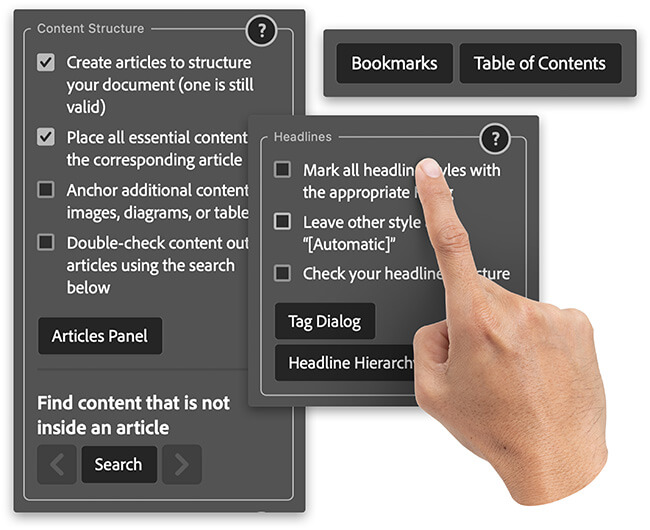
Checklists & Shortcuts
ally inClusive guides you through the process, giving you quick access to everything you need exactly when you need it.
- Shortcuts to all panels and dialogs you need – don’t waste your time searching through that window menu.
- A built-in manual that provides explanations and background information, ready to open at the exact step you’re on.
- A checklist you can actually check off after finishing each step, helping you keep track of your progress along the way.
Tools & Helpers
Many helpful tools right at your fingertips:
- An easy metadata editor so you don’t need to open another modal window.
- Search for issues like tables without headers or content not in any article. You can even search for URLs, emails or similar.
- Color contrast checker so you don’t even have to leave InDesign and can use your existing swatches.

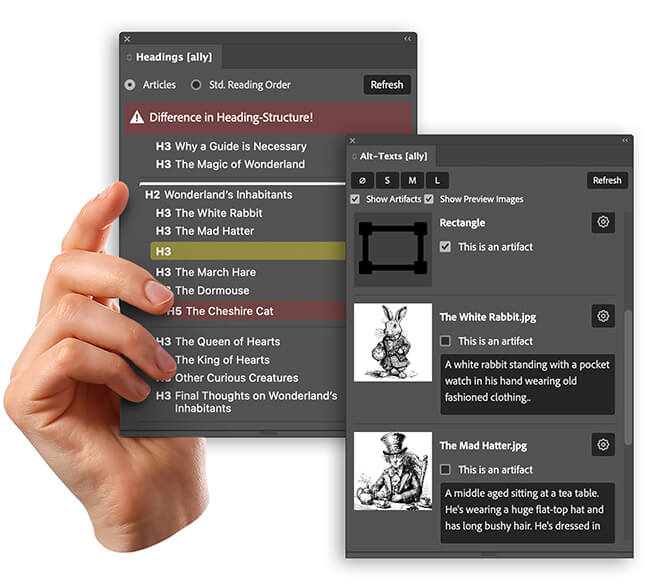
Extra Panels
The panels InDesign forgot – but you need!
- Alt text panel: Get an overview and edit all alt texts at once without opening a single modal dialog. You can even mark items as artifacts with a simple checkbox.
- Headings panel: Verify your heading structure in the Article Order or Standard Reading Order. Get help finding structural errors.
Get ally inClusive for free. Download now!
We believe accessibility should be open for everyone. That’s why ally inClusive is completely free!
No subscriptions, no pro version – just a tool you’ll love as much as we do.
Note: The plugin is in a very early beta phase. Things may not work or crash. Although this never happened before, we can’t guarantee that your files won’t get corrupted. So please be careful when using it and keep backups of your files. We do not provide any warranty for this product.
e-dvertising – The creators of ally inClusive
We believe everyone should have access to the right tools for creating accessible documents – that’s why ally inClusive is completely free.
You don’t have the time or resources to make your files accessible? Or maybe you’re stuck with a particularly complex document? No problem! We offer professional services to ensure your files are fully accessible and compliant with PDF/UA and WCAG 2.1 standards.
We’d be happy to hear from you.
